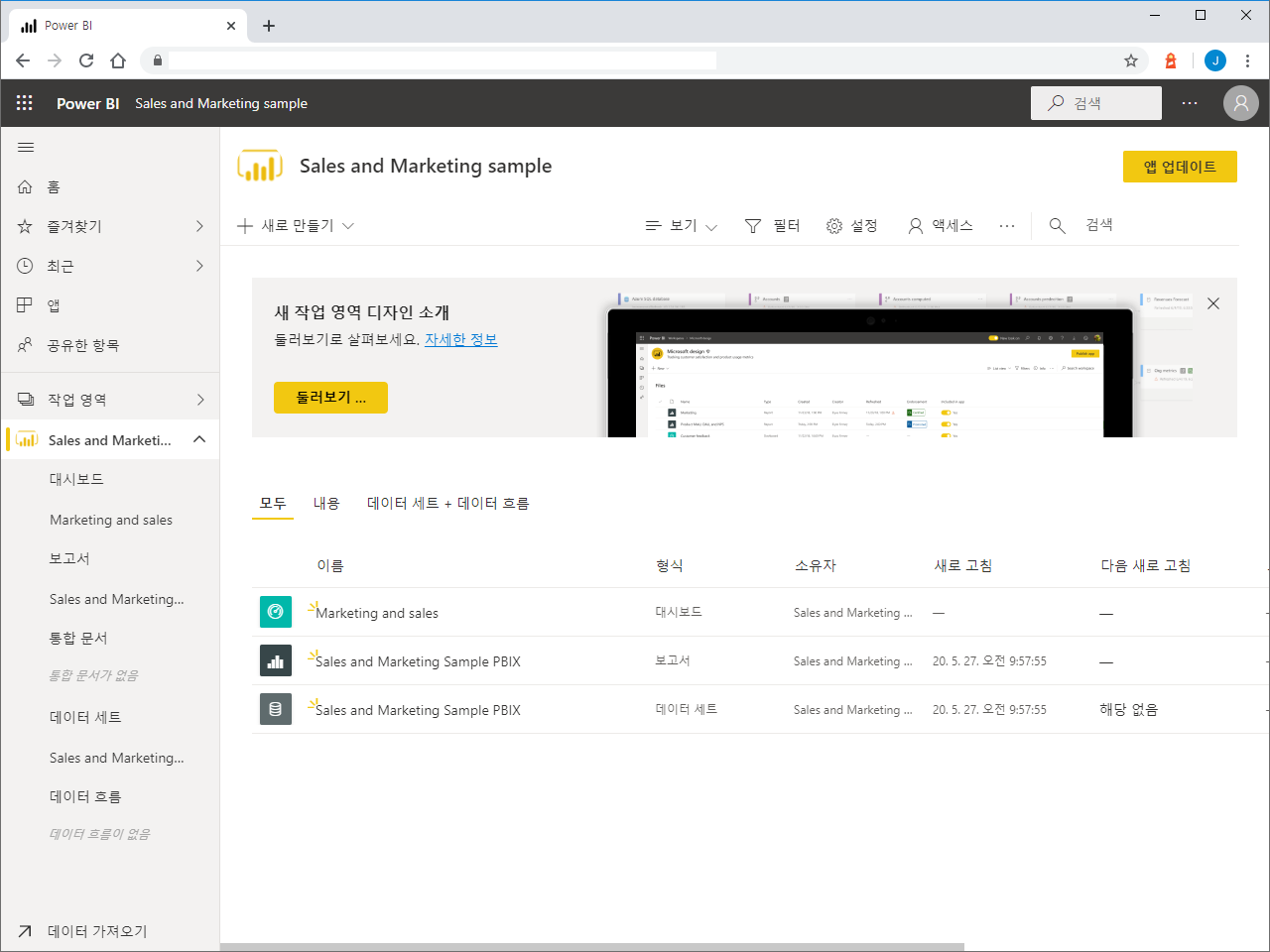마이크로소프트는 제품의 기능을 살펴볼 수 있는 샘플을 제공합니다. Access의 Northwind, SQL Server의 AdventureWorks가 대표적입니다. 샘플을 살펴보면 그 소프트웨어로 무엇을 할 수 있는지 파악하기 쉽습니다.
Power BI Online도 다양한 샘플을 제공합니다. 어떻게 샘플 작업 영역을 가져오는지 알아보겠습니다.
- Power BI Online 홈에 권장 앱이 있습니다. 그 중 하나를 클릭합니다. Microsoft Sample - Sales & Marketing을 선택하겠습니다.
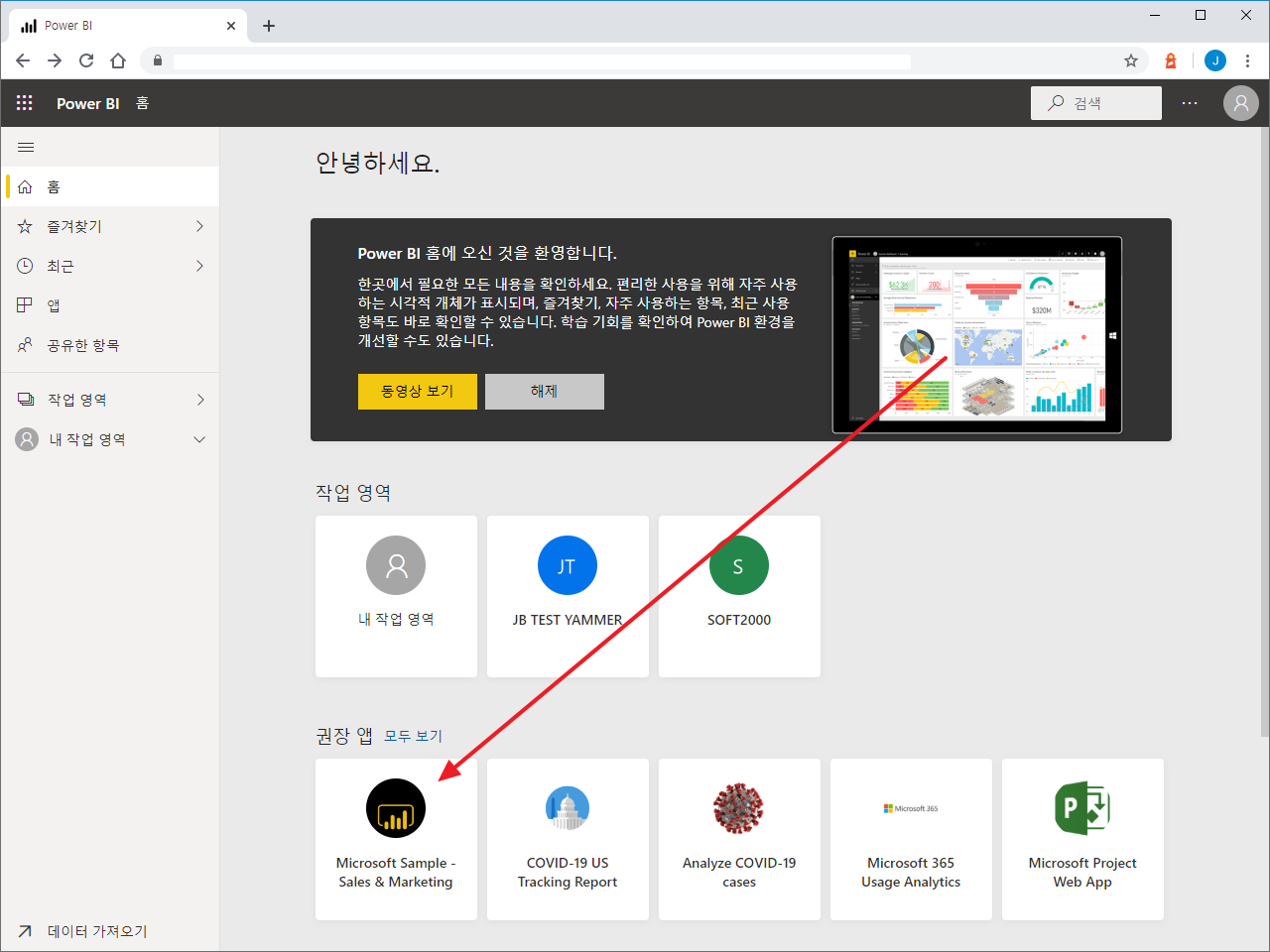
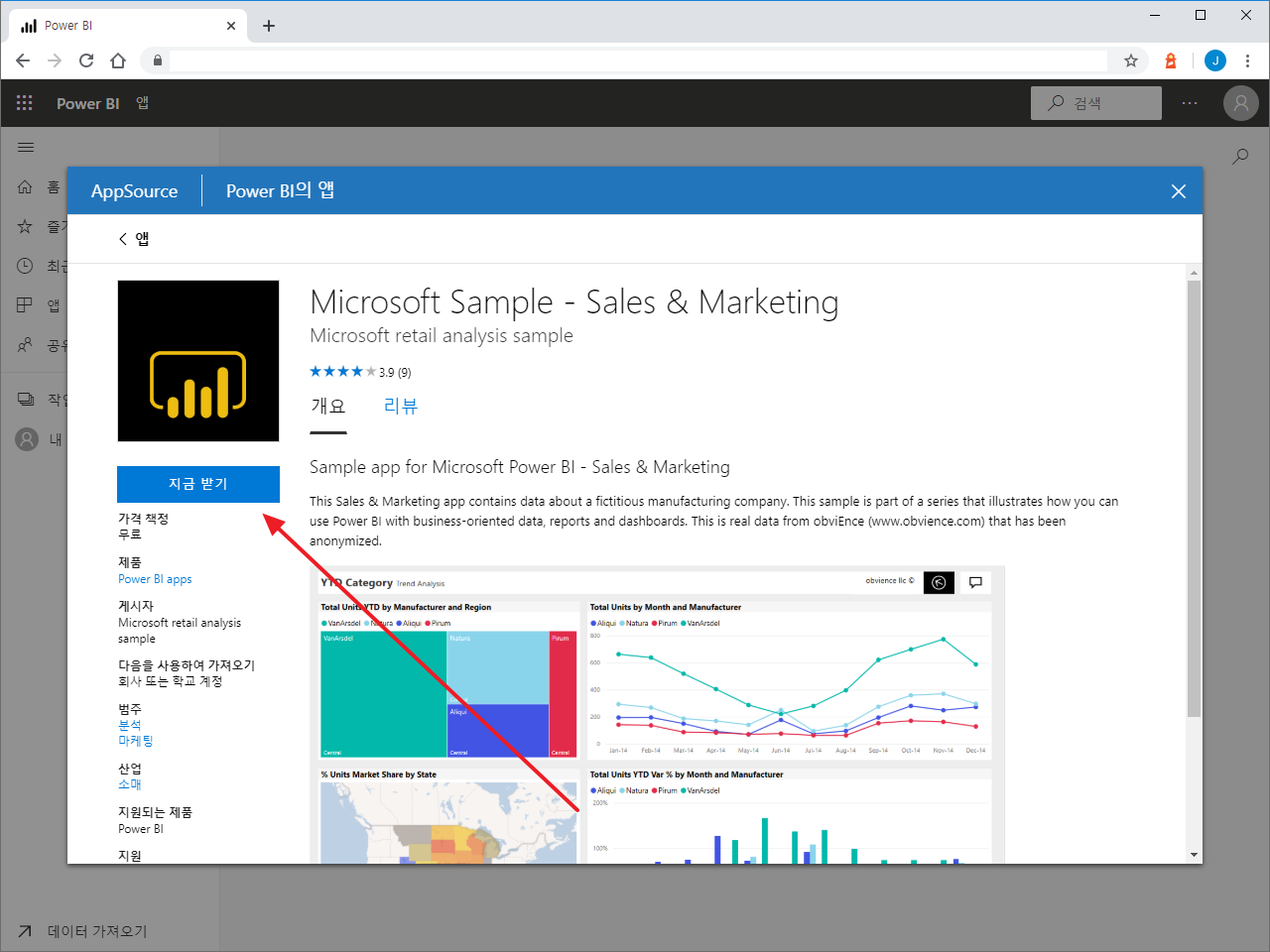
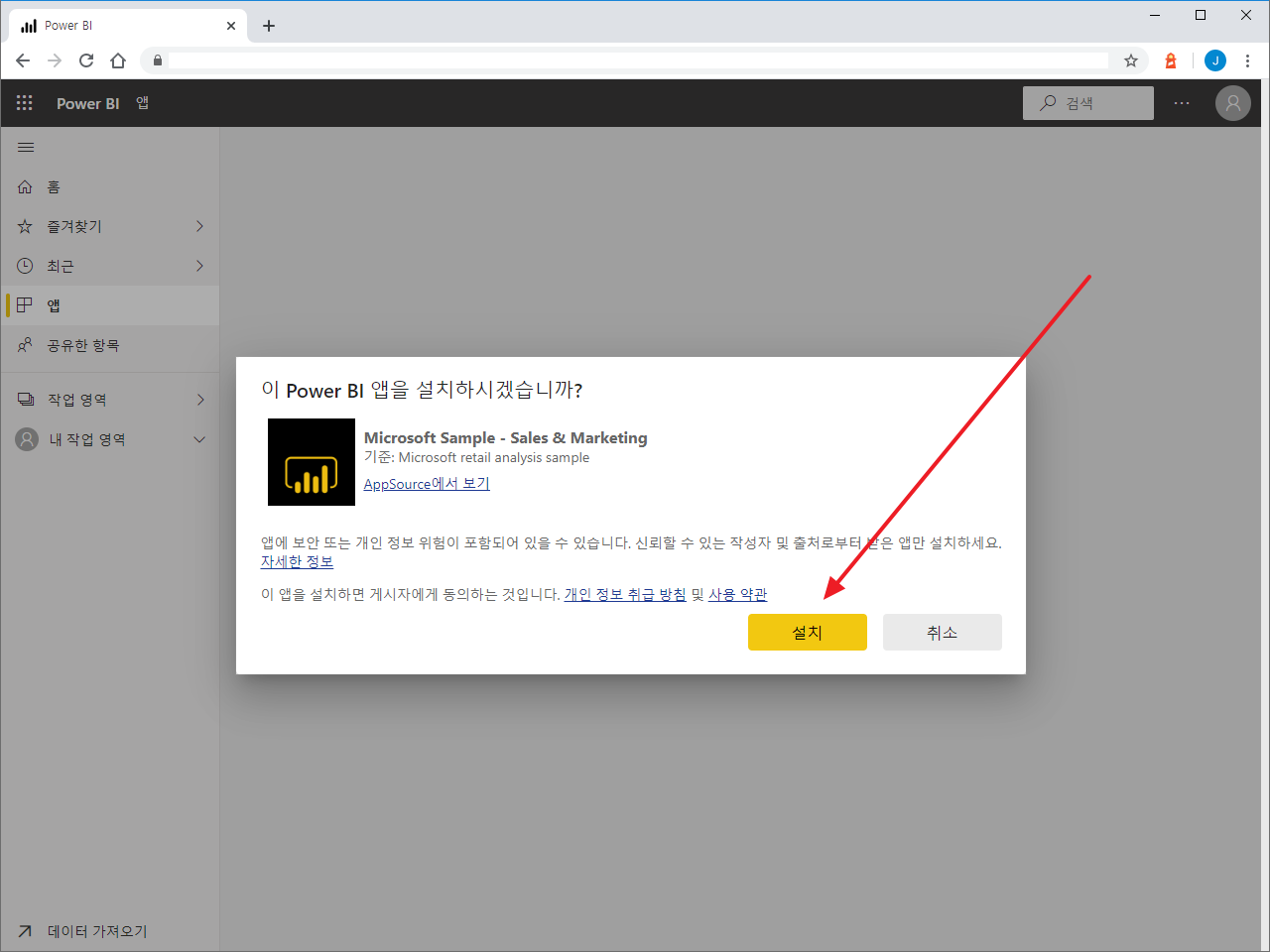
- [앱]에 Sales and Marketing sample이 추가된 것을 확인할 수 있습니다.
- 설치된 앱을 클릭하면...
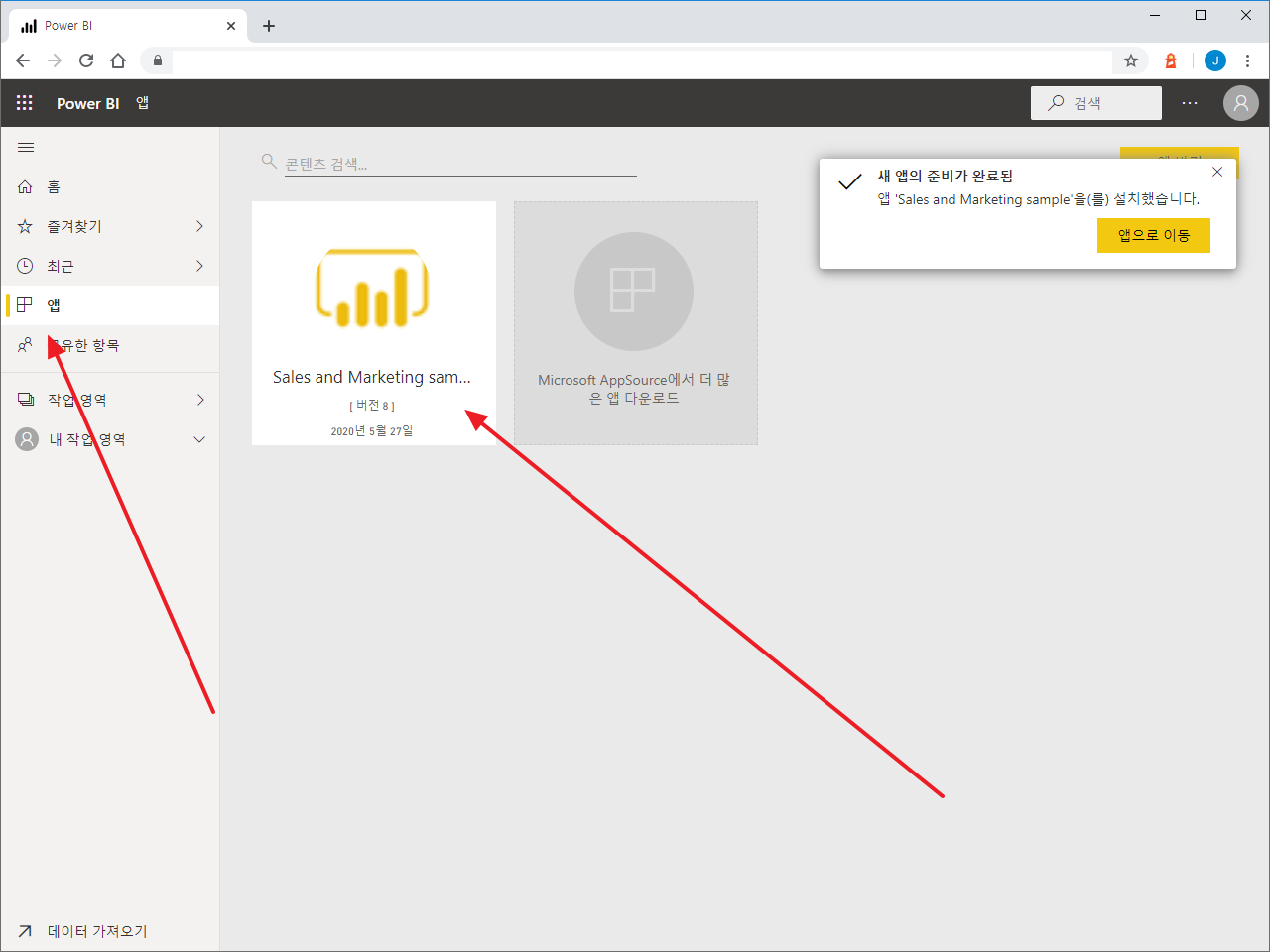
- 두 가지 메뉴가 나오는데, [앱 탐색]을 클릭하면...
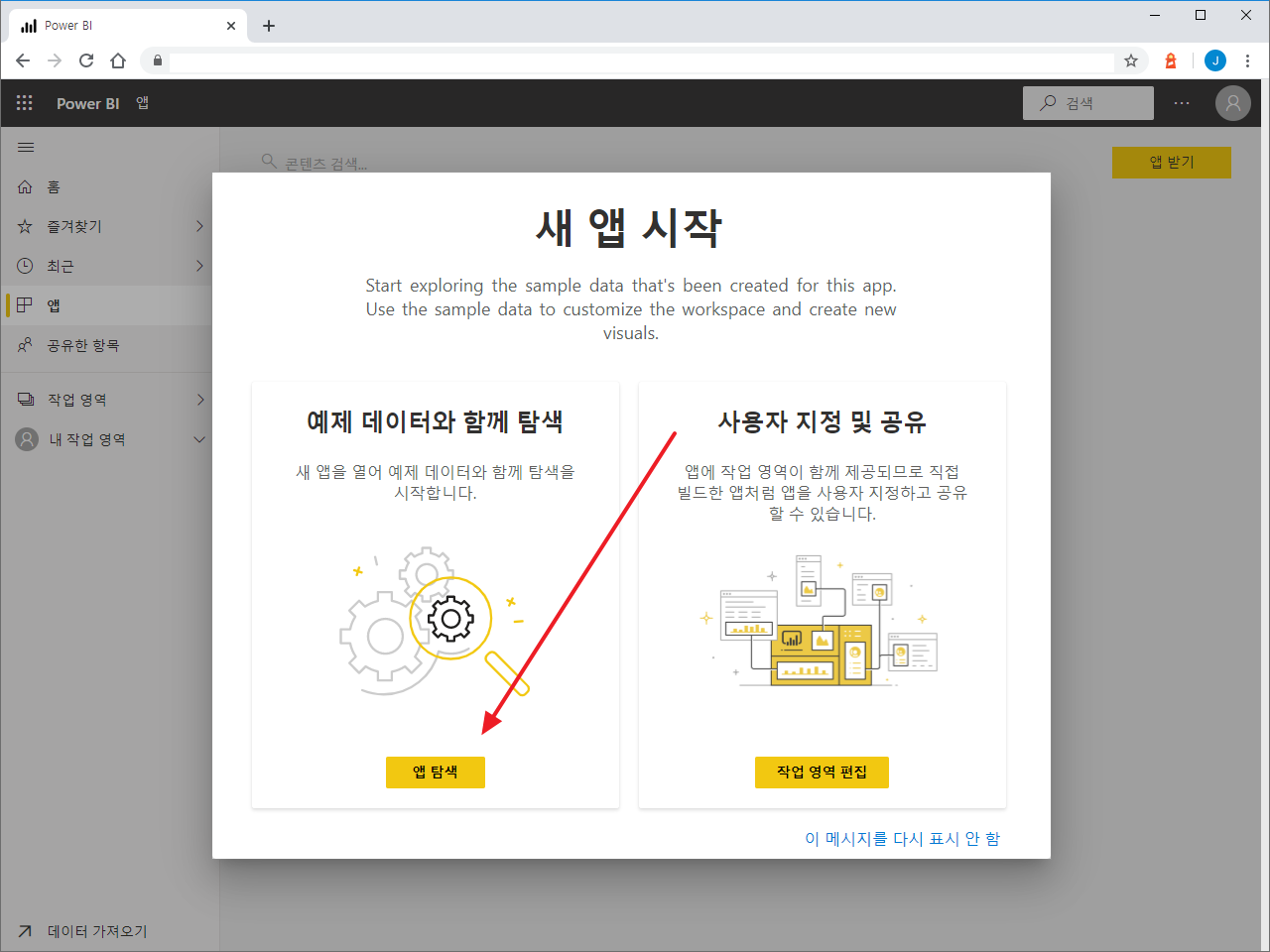
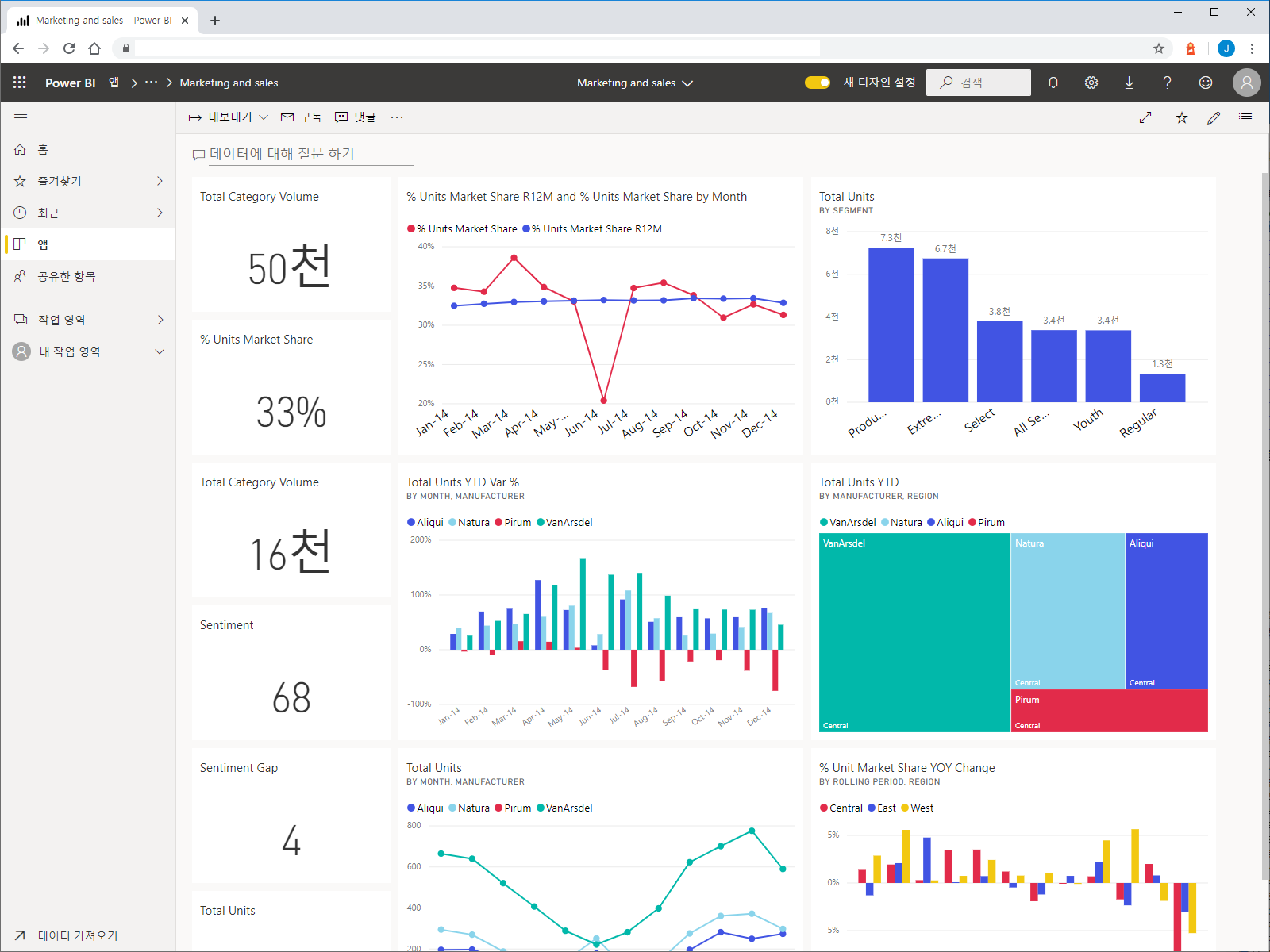
- 보고서를 편집하고 싶다면 작업 영역으로 들어갑니다.
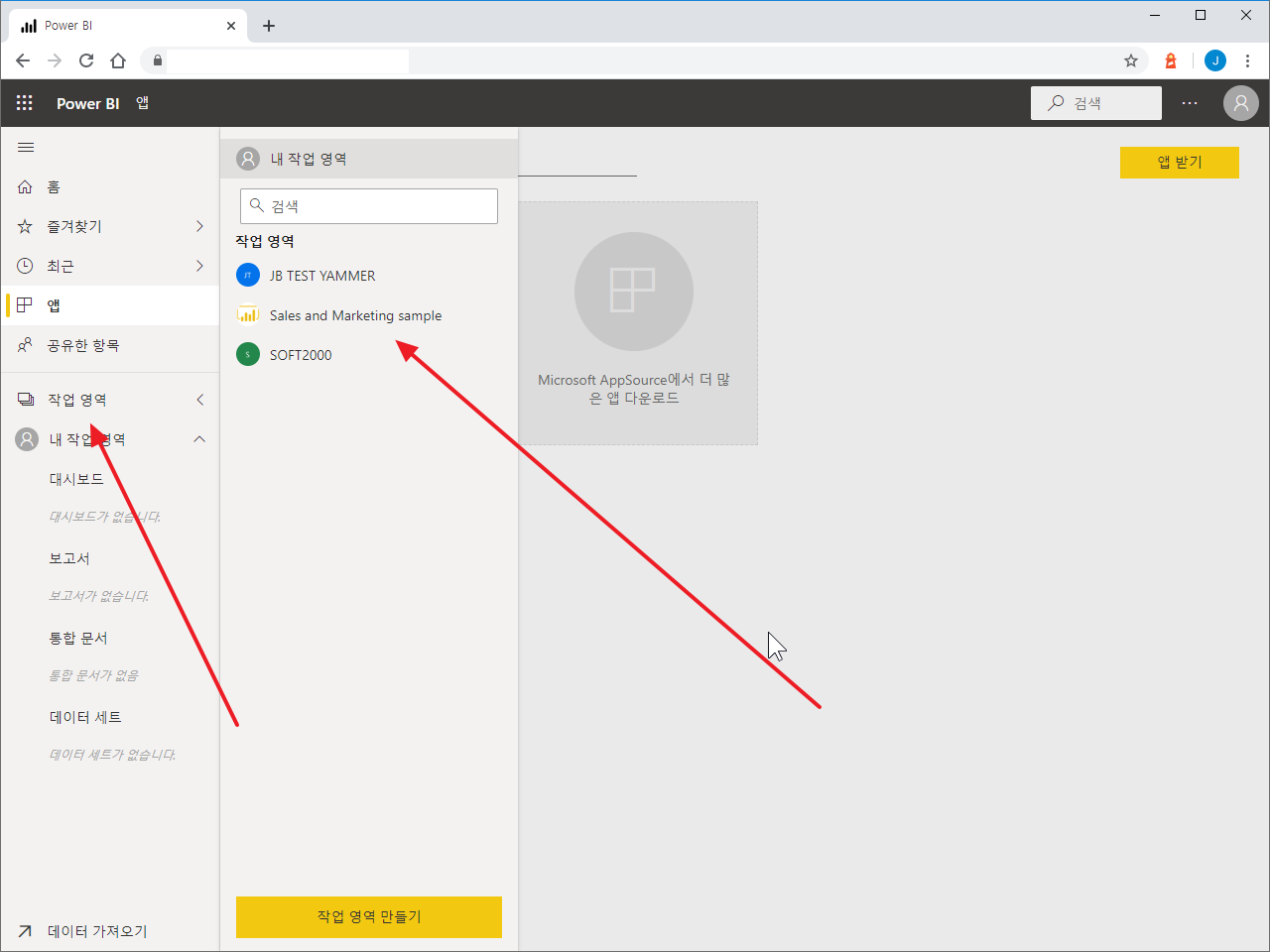
- 여기에서 보고서를 어떻게 만들었는지 파악할 수 있고, 새로운 형식의 보고서를 만들어볼 수도 있습니다.