Adobe CC | Adobe Fonts에서 글꼴 추가하는 방법과 폰트 라이선스
Adobe CC를 구입하면 Adobe Fonts에 있는 폰트들을 사용할 수 있습니다. 클릭 한 번으로 글꼴을 추가할 수 있고, 추가한 글꼴은 Creative Cloud Desktop에서 관리할 수 있습니다. 글꼴을 어떻게 추가하는지, 그리고 그 글꼴의 라이선스는 무엇인지 알아보겠습니다.
글꼴 사용은 VIP(Value Incentive Plan), 즉 구독 기반의 라이선스 프로그램으로 구입한 구입한 경우에만 가능합니다.
글꼴 추가하는 방법
- Creative Cloud Desktop을 실행합니다.
- 왼쪽 메뉴에서 [글꼴 관리]를 클릭합니다.
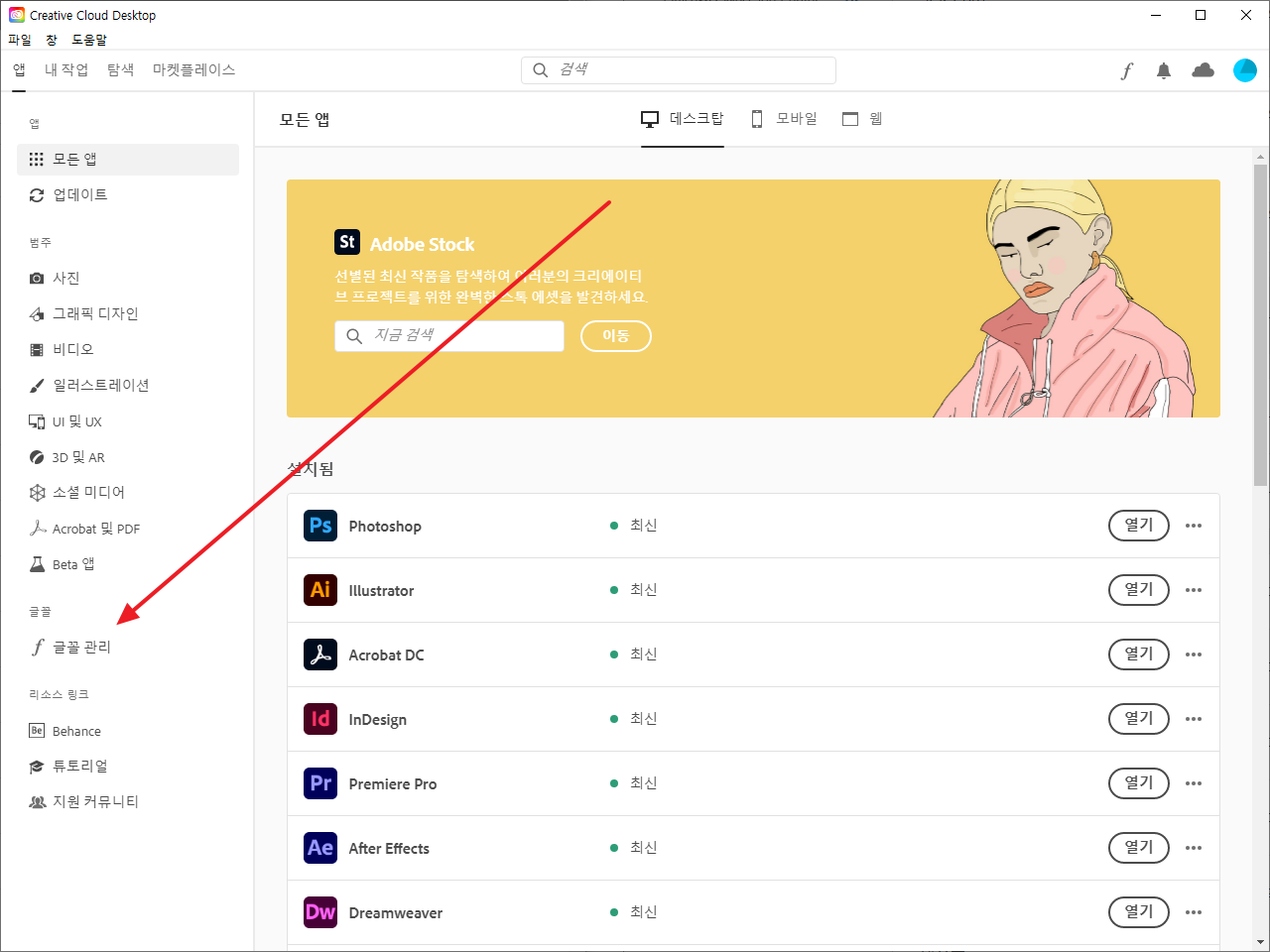
- 추가하여 사용 가능한 글꼴, 사용한 적이 있지만 현재는 활성화되지 않은 글꼴 목록을 볼 수 있습니다. 토글 버튼을 이용하여 활성화하거나 비활성화할 수 있습니다.
- 글꼴을 추가하고 싶다면 [추가 글꼴 검색]을 클릭합니다.(웹브라우저에서 https://fonts.adobe.com/fonts로 바로 접속해도 됩니다.)
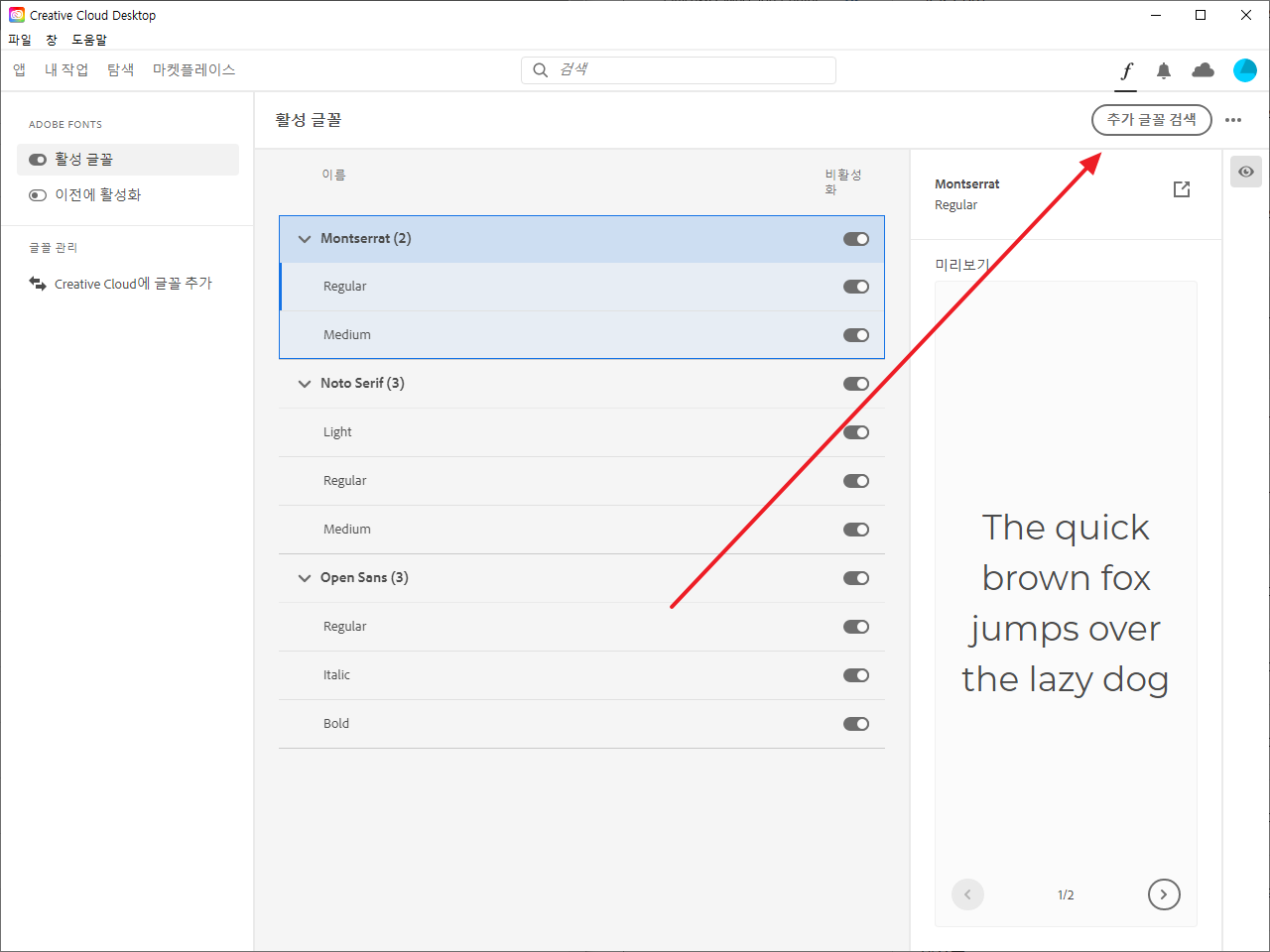
- Adobe Fonts 사이트로 접속됩니다. 여기서 다양한 방식으로 원하는 글꼴을 찾습니다.
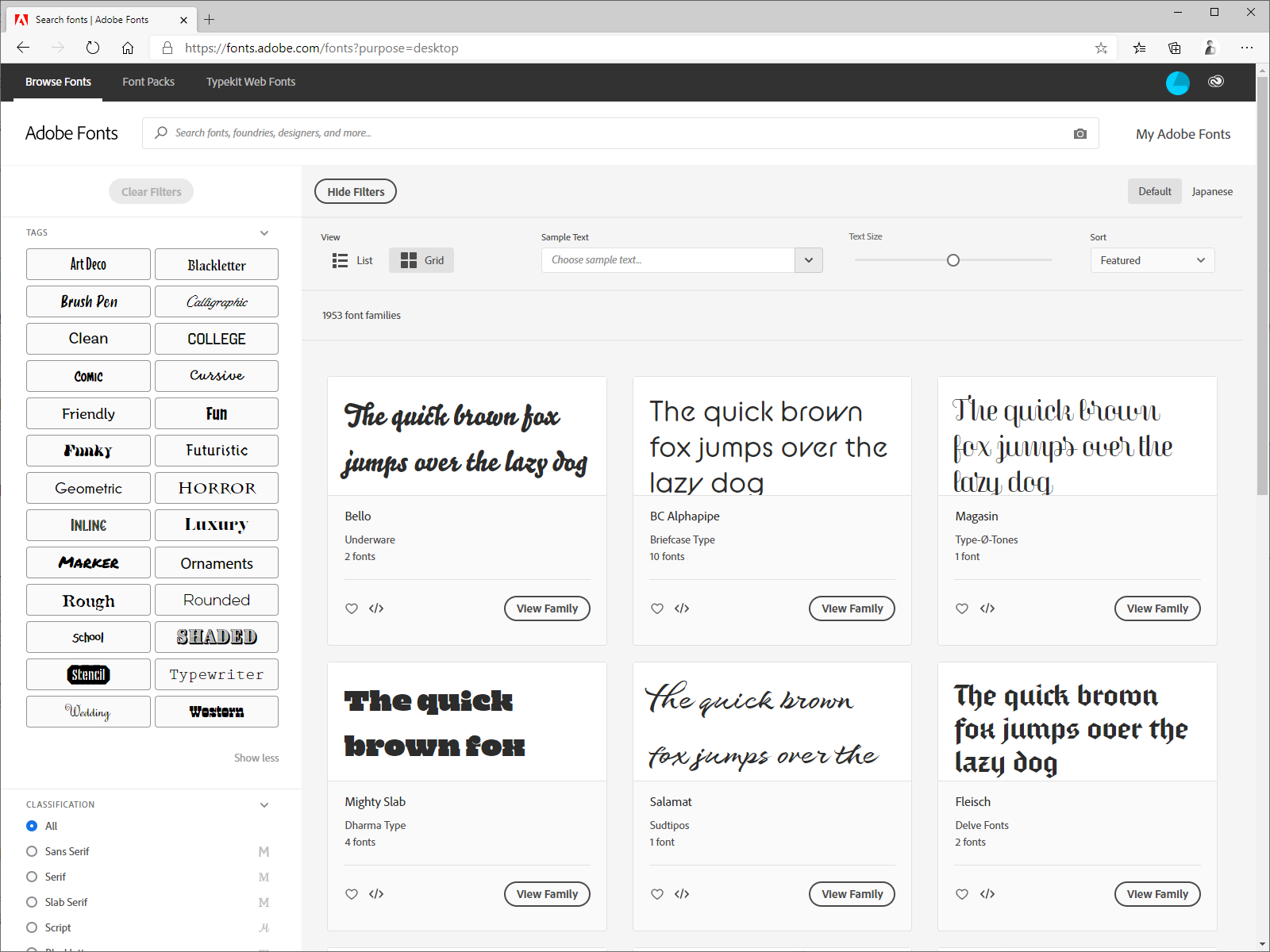
- 상단의 Font Packs를 클릭하여 글꼴 묶음을 볼 수도 있습니다.
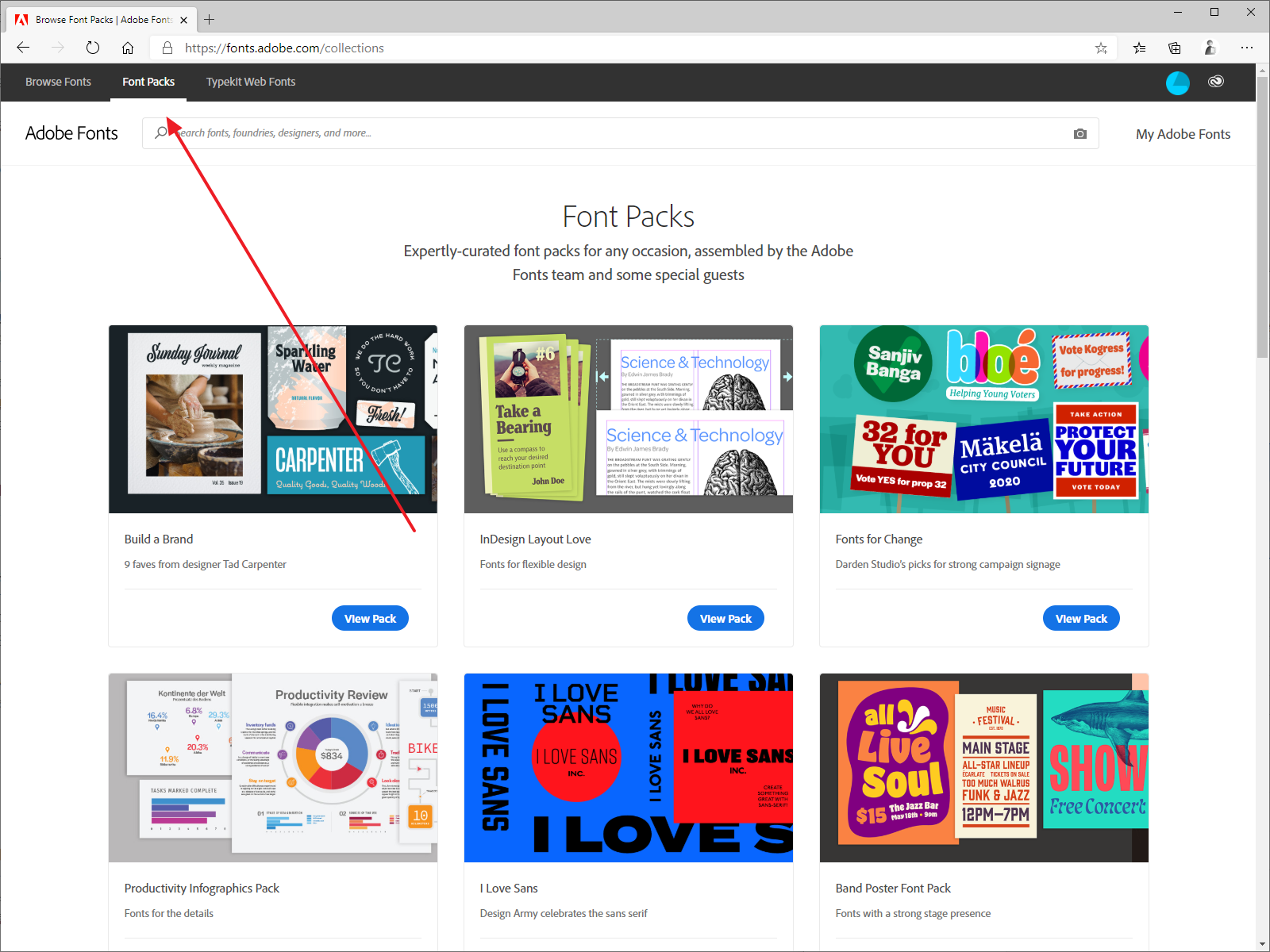
- 설치하고자 하는 글꼴을 클릭하고...
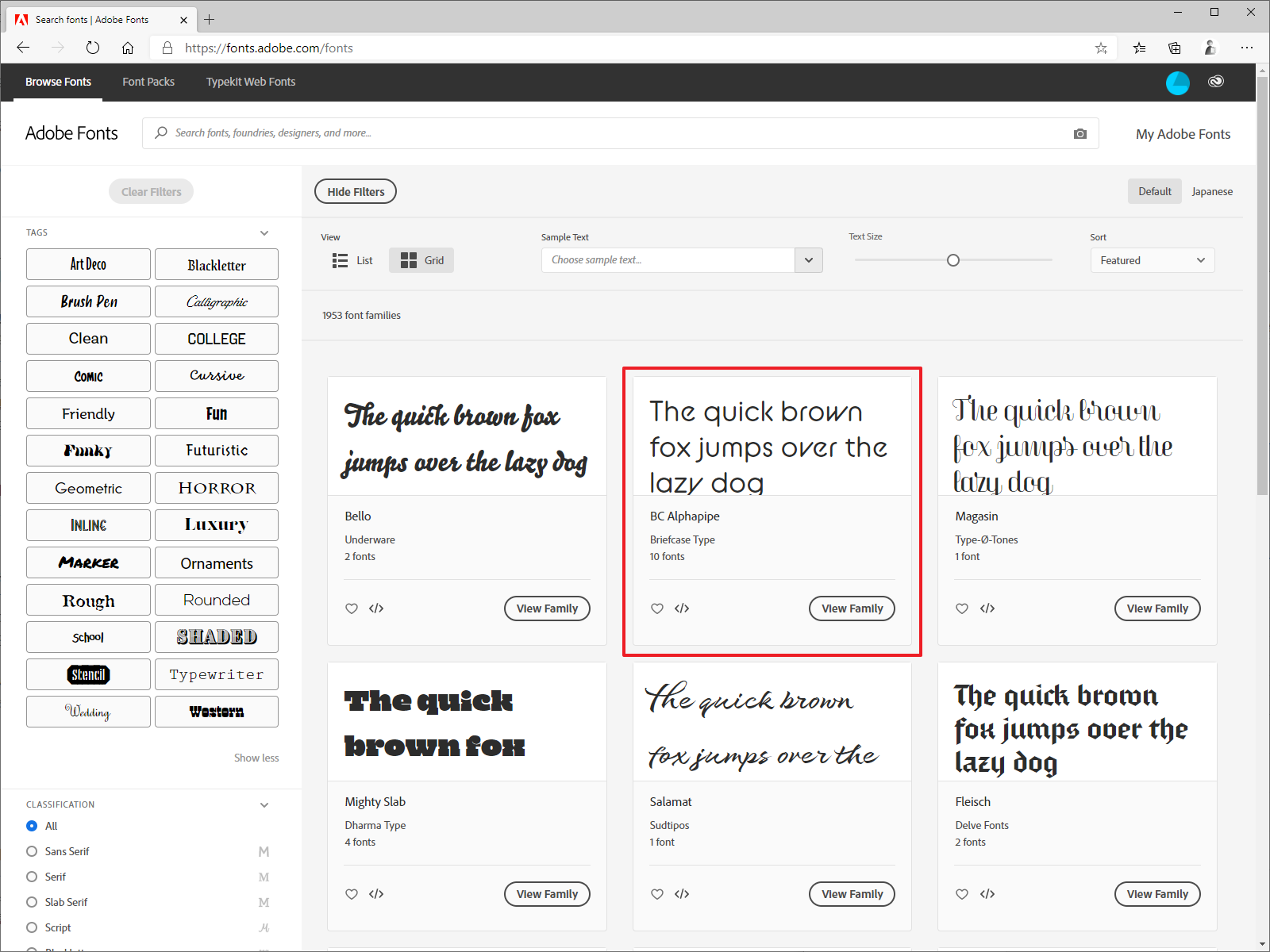
- Activate를 하면...
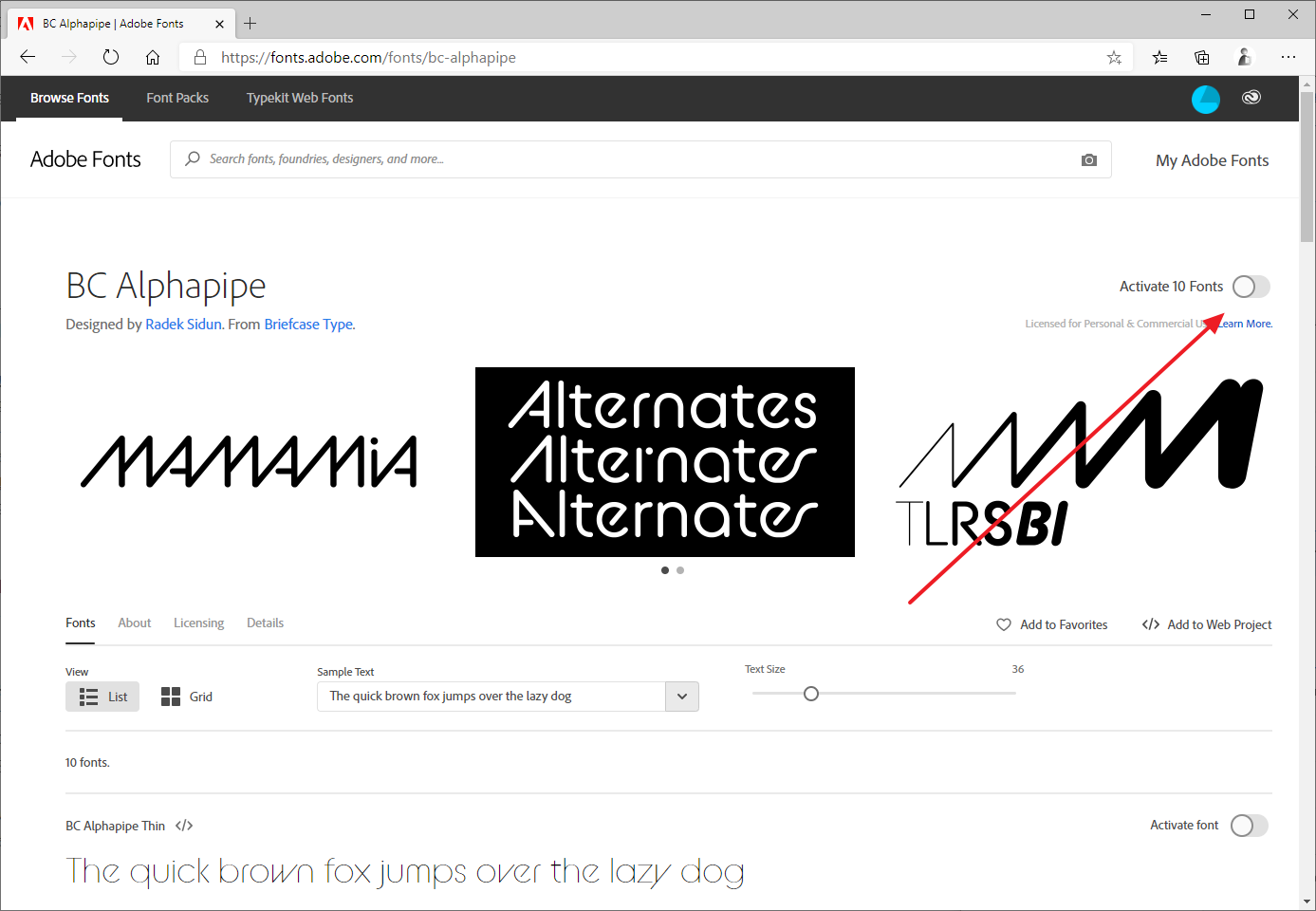
- 글꼴이 활성화되고...
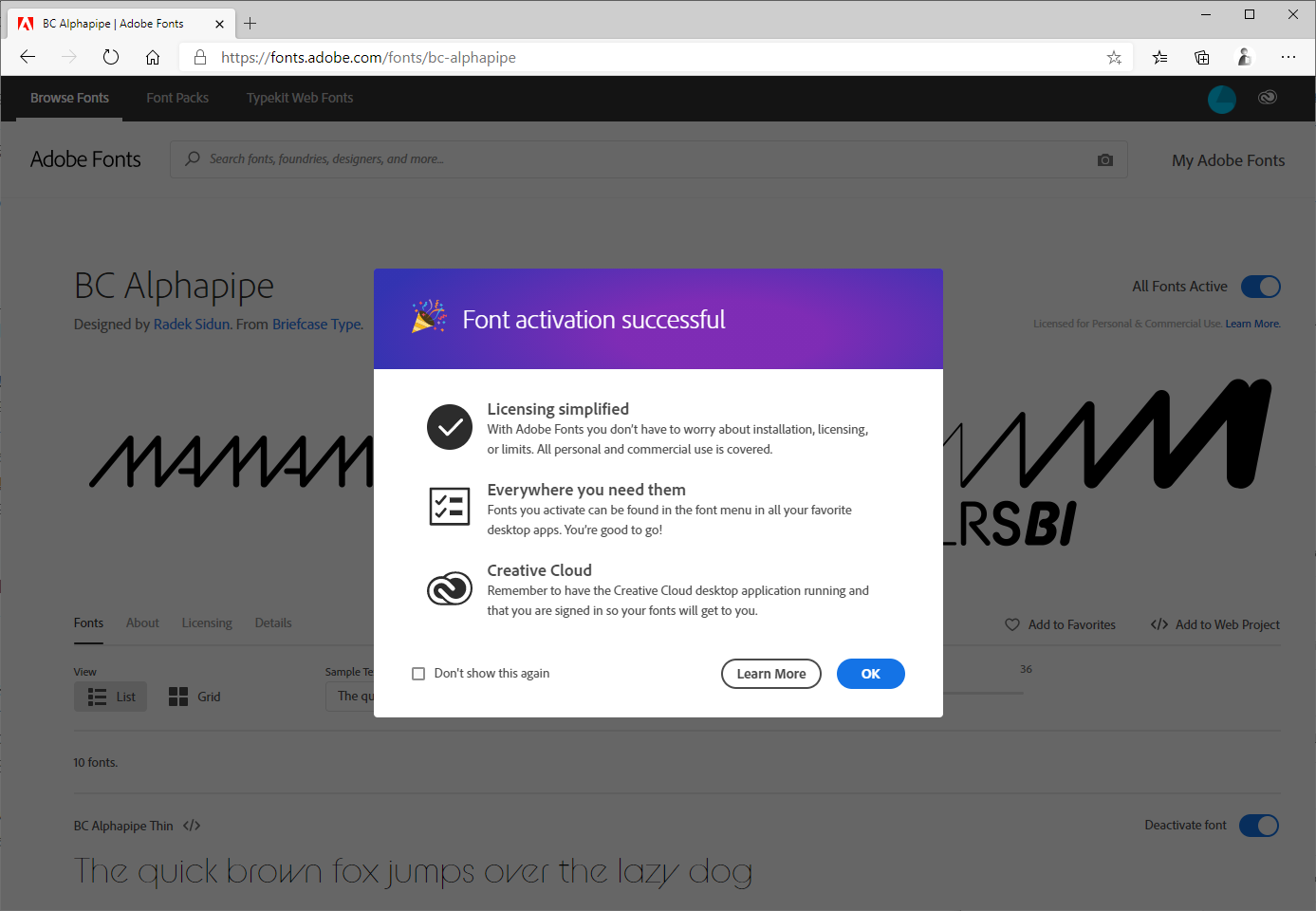
- PC에 설치됩니다.
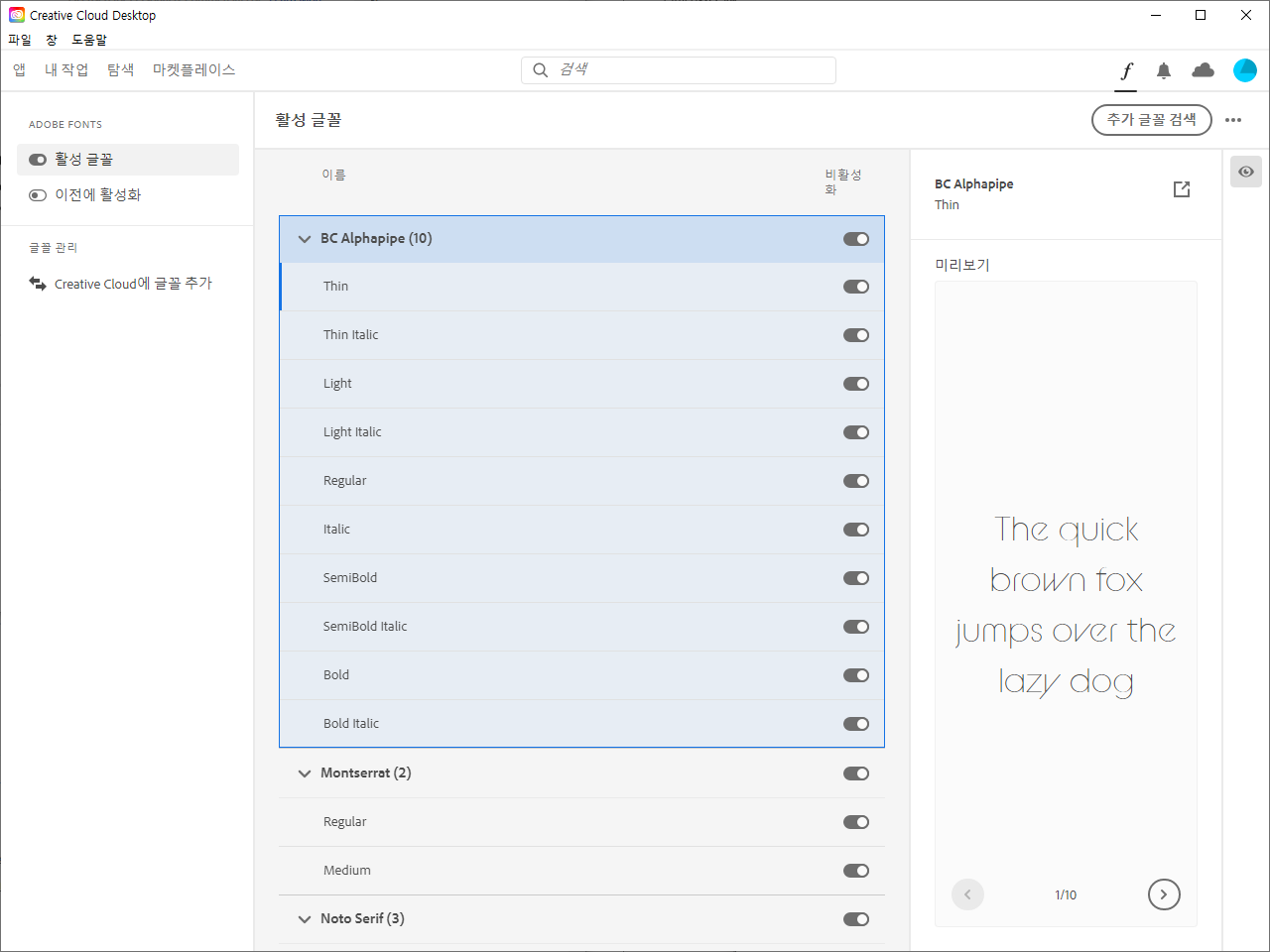
- 이제 응용프로그램에서 추가한 글꼴을 사용할 수 있습니다.
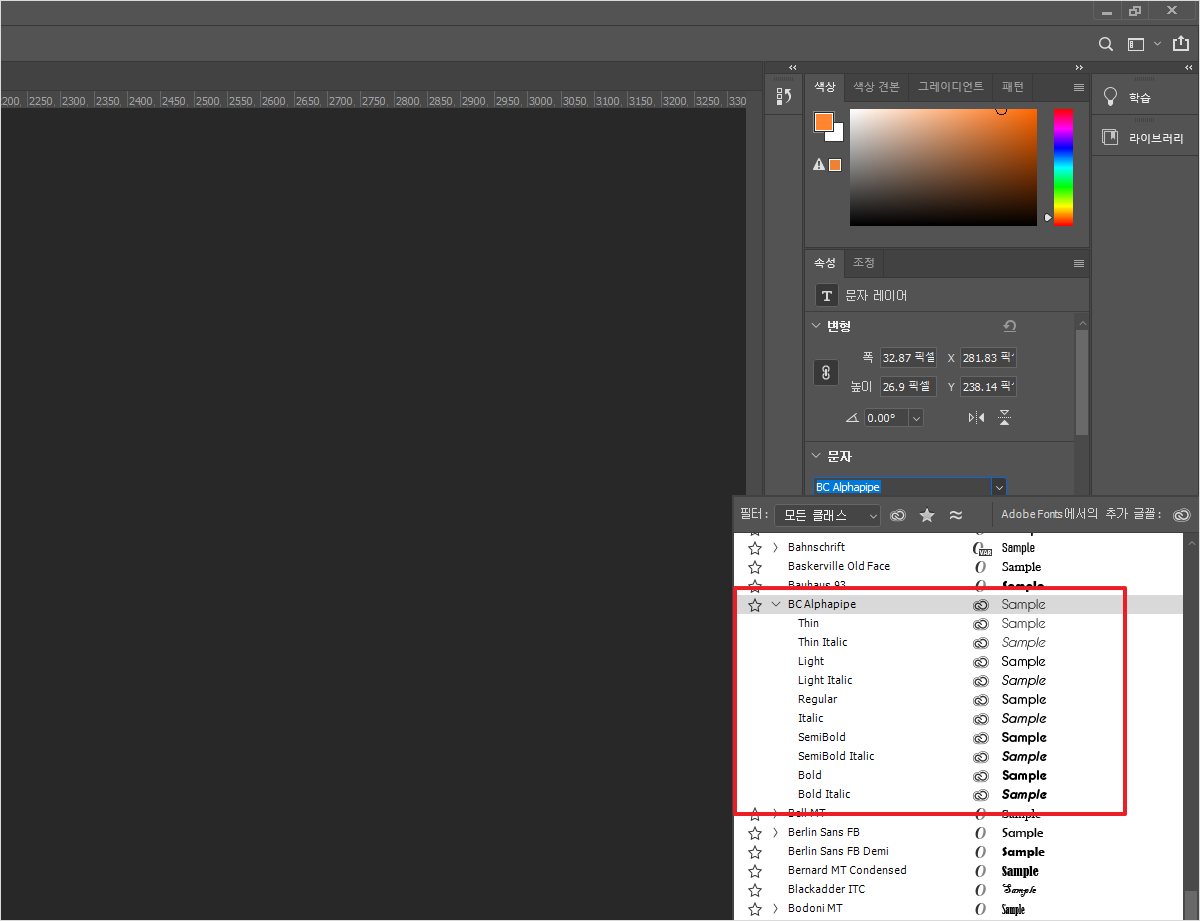
글꼴 라이선스
글꼴 라이선스는 Font Licensing에서 보실 수 있습니다. 기본적으로 개인용 또는 상업용으로 사용 가능하나 제약이 없는 것은 아닙니다. 폰트 라이선스는 중요하므로 꼼꼼히 살펴보시는 게 좋습니다.
자주 문의되는 질문을 추려보면 다음과 같습니다.
Can I use the fonts to create a logo or other images?
Yes. You can use the fonts in any desktop program (such as Adobe Photoshop) to create images or vector artwork, which you can then use for any purpose. This includes generating a PDF, EPS file, or bitmapped file such as a JPEG or PNG.
Can I use the fonts for commercial projects or client work?
Yes. You can create digital designs or print work for your own use or for client projects. This includes generating a PDF, EPS file, or bitmapped file such as a JPEG or PNG.
Can I use the fonts to create products I will sell commercially, such as t-shirts, posters, books, magazines, or other printed merchandise?
Yes. You can use the fonts for any kind of merchandise, whether you’re designing a t-shirt for a friend or product packaging for a client. Other printed products, such as books or magazines, are permitted as well. There is no limitation on the number of impressions or items you may produce.
Can I use the fonts to make stencils, stickers, jewelry, or anything else that features a single letter or glyph?
No. You may not create a product that is individual glyphs from the font files, e.g. an alphabet set of each letter to spell out your own phrase. Creating products from individual glyphs is not allowed in any format.
Can I embed the fonts in a mobile or desktop application I’m building?
No. The font licensing does not allow you to embed the fonts within mobile or desktop applications. This requires an appropriate license to be purchased directly from the foundry or one of their authorized resellers.
Is there a limit to the number of fonts I can activate at one time?
No, there is no limit on the number of fonts you can select to activate. However, we recommend de-activating fonts you no longer use to keep your font menu short and optimize performance. The fonts can always be re-activated if you need to use them again.
Can I keep using files I created with these fonts if I cancel Creative Cloud?
Yes and no. Any file which embeds the font data, such as PDF or image formats, and any text that has been rasterized or outlined, will continue to display correctly. These types of files may be reproduced and distributed independent of your subscription status.
Documents that reference fonts on your computer, such as an InDesign or Word document, will show a missing fonts warning and use a default font from the program in place of the one from Adobe Fonts. You would need to purchase a new font license and install the fonts on your computer to continue to display and edit these files.



